How to Create a USA or UK TikTok Account in 2025 Using Just Your Phone (Step-by-Step Guide)
Do you want to go viral on TikTok with a USA or UK account in 2025? Want to unlock more features, trends, and reach a bigger audience? You’re in the right place! In this guide, I’ll show you how to easily create a USA or UK TikTok account using just your phone — no matter where you live.
Whether you are from India, Nepal, Bangladesh, Pakistan, or any other country, this method works for you. It's simple, free, and only takes a few minutes. Just follow each step carefully.
Let’s get started!
Why Create a USA or UK TikTok Account?
Before we jump into the steps, let’s quickly understand why many people want to create a USA or UK TikTok account:
- More Trending Content: USA and UK TikTok accounts get early access to new features, trending videos, and sounds.
- Higher Reach: Videos from these regions often get more views and engagement.
- Brand Opportunities: Big brands and companies prefer creators from these regions.
- Monetisation Options: The USA and UK TikTok programs offer better chances to earn money.
Sounds exciting, right? Now let’s see how to do it!
What You’ll Need
Before starting, you only need two things:
- A VPN app
- A new Gmail ID
We recommend using Hotspot Shield VPN. It’s available on the Google Play Store, App Store, and also from its official website. It's free and works perfectly.
Step-by-Step Guide: Create USA/UK TikTok Account in 2025
Step 1: Install a VPN App
Download Hotspot Shield VPN on your phone.
You can search for it on the Play Store or App Store.
Install and open the app once it’s downloaded.
Step 2: Choose Your Server Location
Now that the app is open:
- If you want a USA TikTok account, choose United States as the server.
- If you want a UK TikTok account, choose United Kingdom.
Make sure to choose the free server option if you're using the free version.
Step 3: Open the Website Feature in VPN
On the bottom menu of the Hotspot Shield app, you’ll see a globe or website icon. Tap on that.
You’ll see a list of popular websites.
From there, tap on TikTok.
This will open TikTok in a browser view with the VPN running in the background.
Step 4: Start the TikTok Sign-Up Process
Once TikTok opens, a pop-up might appear asking you to open the TikTok app.
Do not open the app. Instead, tap ‘Now’ or stay in the browser.
Now go to the Profile icon in the bottom right corner and click ‘Log In’.
Step 5: Create a New TikTok Account
- Scroll down and tap on ‘Sign up’.
- Select ‘Use phone or email’.
- Enter your birthday (you must be over 13 to create an account).
- Choose Email as your sign-up method.
- Enter your new Gmail ID and create a password.
You’ll get a verification code in your Gmail inbox. Open Gmail, copy the code, and paste it back into the TikTok sign-up form.
Step 6: Done! Enjoy Your USA or UK TikTok Account
That’s it! You have successfully created your international TikTok account.
Now you can:
- Explore more trends
- Use new filters and features
- Get better reach and engagement
- Join monetisation programs (if available)
Tips to Keep Your USA/UK TikTok Account Active
Creating the account is just the beginning. Here are a few tips to keep the account working properly:
- Always use the VPN when logging into TikTok.
- Avoid switching servers too often.
- Do not link your local phone number (use only email).
- Turn off location permissions for TikTok from your phone settings.
Frequently Asked Questions (FAQs)
Q: Can I use this method from India, Nepal, or Bangladesh?
Yes, this method works worldwide. You just need a phone, VPN, and new Gmail.
Q: Is Hotspot Shield VPN safe?
Yes, it’s a trusted app used by millions of people.
Q: Will TikTok ban my account if I use a VPN?
No, many people use VPNs. Just don’t change your location too often or break TikTok’s rules.
Q: Can I use this account to earn money on TikTok?
Yes! The USA and UK TikTok accounts have more options for monetisation, brand deals, and creator funds.
Bonus: Join Our Telegram Channel
If you want more TikTok tricks, proof videos, app links, and updates, join our Telegram channel. We share real-time tips, updates, and secret tricks that help you grow your TikTok fast.
(Insert Telegram link here)
Final Words
Creating a USA or UK TikTok account in 2025 is super easy with this method. You just need a VPN, a new Gmail account, and 10 minutes of your time. It’s the best way to unlock more TikTok features, join the top trends, and increase your chances of going viral.
If you found this guide helpful, make sure to bookmark this article, share it with your friends, and leave a comment if you have any questions.
For more TikTok hacks, tips, and updates – stay connected with us. Subscribe to our YouTube channel and join our Telegram for more exclusive content.
Happy TikToking!
TikTok2025
#GoViralOnTikTok
#TikTokTips
#USATikTokAccount
#UKTikTokAccount
#TikTokGrowth
#TikTokGuide
#TikTokHacks
how to create a USA TikTok account 2025
how to create a UK TikTok account 2025
USA TikTok account kaise banaye
UK TikTok account kaise banaye
tiktok account created with VPN
international TikTok account 2025
change TikTok region 2025
USA TikTok account from India
UK TikTok account from Nepal
tiktok viral trick 2025
how to go viral on TikTok 2025
tiktok new account setup 2025
how to get TikTok trends USA UK
step by step tiktok guide 2025


![CapCut Pro Mode APK Download – All Features Unlocked, No Watermark [2025]](https://blogger.googleusercontent.com/img/b/R29vZ2xl/AVvXsEjGuXxM9Dewu6ZUbnJ4P31_6PBMfZpob9fSUBYD0aVsdp4DSS17sjFQzaZNiNtMIjwMHBB9m4mBf8v2k26Zqbg6dQrLbTK9f5duqvpXnlxrb9q4Z_83_TsgmBbJR04Lh3UJ59Tnz7a7O8fiXWpswTAKu6t2-prBnxjrvjdjgKkCuOD-J9ONI7aELXEpcV8/w100/download%20(1).jpeg)
.jpg)

0 Comments