Creating an AI-generated video is an innovative way to leverage technology for content creation. With advancements in artificial intelligence, it’s now easier than ever to produce professional-looking videos with minimal effort. This guide will walk you through the process of creating an AI video, explaining everything from the basics to more advanced methods, so you can make your own video without being an expert.
What is AI Video?
AI video refers to videos that are created or enhanced using artificial intelligence technologies. These videos can be made by automating tasks that would traditionally require human effort, such as scriptwriting, voiceovers, and editing. AI tools can help in generating characters, backgrounds, animations, and even predicting what content would resonate with an audience. AI video creation tools make it easy for anyone, even those with no technical background, to make engaging and professional-quality videos.
Why Use AI to Create Videos?
-
Saves Time and Effort: Traditional video creation can take a lot of time, requiring skills in filming, editing, and voiceovers. AI tools can speed up the process by automating many of these tasks.
-
Cost-Effective: Hiring professionals for video production can be expensive. AI tools provide a budget-friendly alternative, especially for small businesses and content creators.
-
Easy to Use: Most AI video creation platforms are user-friendly and do not require technical knowledge. This makes it accessible to a wider audience.
-
Customization: AI tools often come with features that allow you to personalize your videos to suit your brand or message. This gives you control over the final product.
How AI Helps in Video Creation
-
Scriptwriting: Some AI tools can help generate scripts based on topics you input. This is perfect for creating educational content, vlogs, or promotional videos. You can provide the AI with a topic, and it will produce a script based on it.
-
Voiceover and Narration: Many AI video tools come with text-to-speech features. This means that you can write a script, and the AI can read it out in a variety of voices, accents, and languages. This removes the need for a professional voice artist.
-
Video Editing: AI-powered editing software can automate the process of cutting clips, adding transitions, and synchronizing audio with visuals. Some platforms even offer templates to make this process even easier.
-
Generating Characters and Animation: If you’re creating animated videos or explainer videos, AI can generate characters, backgrounds, and even animations for you. These tools often come with drag-and-drop interfaces, making it easy to create animated videos.
-
Music and Sound Effects: Many AI video tools can automatically add music and sound effects based on the mood of your video. You can choose from a library of royalty-free tracks or let the AI suggest music that fits your content.
Steps to Create an AI Video
1. Choose an AI Video Creation Tool
There are many AI video creation tools available online. Some of the most popular ones include:
- Lumen5: Lumen5 uses AI to turn text into engaging video content. It’s perfect for creating social media videos and marketing content.
- Pictory: Pictory is great for creating short-form videos using AI-generated scripts and stock footage.
- Synthesia: Synthesia allows you to create AI-powered videos with virtual avatars. You can even choose from a variety of different avatars that speak your script.
- In Video: In Video offers a wide range of templates for creating marketing videos, and it uses AI to help you with the editing process.
- Animoto: Animoto is a drag-and-drop tool that uses AI to help you create professional-looking videos quickly.
2. Prepare Your Script
Before you can create your AI video, you’ll need a script. You can either write the script yourself or use an AI script generator. The script should outline what you want to say in your video. It’s a good idea to keep your message clear and concise to engage your audience effectively.
If you’re using an AI script generator, simply input the topic or subject, and let the AI generate a script for you. Most tools allow you to customize the tone, language, and style of the script.
3. Choose a Template or Video Style
Once you have your script, the next step is to choose a template or video style. Most AI video tools offer a variety of templates designed for different types of content. Whether you’re creating a promotional video, a social media post, or an explainer video, you’ll find a template that suits your needs.
Templates usually come with pre-designed animations, transitions, and layouts, so all you need to do is input your content.
4. Add Visuals and Music
The next step is to add visuals and music to your video. Many AI video tools come with built-in libraries of images, video clips, and music tracks. You can either choose from these pre-existing assets or upload your own.
For videos with a narrative, AI tools will usually match the visuals to the script automatically. For example, if your script mentions "summer," the AI might choose bright, sunny images and footage to accompany that part of the script.
5. Add Voiceover
If you want a voiceover for your video, you can either record it yourself or use an AI voice generator. These AI tools can produce natural-sounding voices in various accents and languages.
Most AI video platforms also offer the option to sync the voiceover with the visuals, ensuring that the narration matches the content on-screen.
6. Editing and Refining Your Video
Once your video is assembled, it’s time to refine it. AI-powered tools usually offer easy-to-use editing features that help you fine-tune your video. You can adjust the timing, add text overlays, change transitions, and more.
Make sure to review your video and make any necessary adjustments before publishing. Look for areas where the audio and visuals may not be in sync or where transitions can be improved.
7. Export and Share Your Video
Once you're happy with your video, it's time to export it. Most AI video tools allow you to export videos in different formats, including HD. You can then upload your video to platforms like YouTube, Instagram, Facebook, or your website.
Make sure to add a compelling title and description to your video to attract viewers. You can also use AI tools to optimize your video for search engines by adding relevant keywords and tags.
Tips for Creating High-Quality AI Videos
-
Keep It Short and Engaging: Attention spans are short, so keep your videos under 3 minutes whenever possible. Focus on delivering value quickly and engagingly.
-
Customize the Voiceover: Even though AI can generate voiceovers, you can improve the video by selecting a voice that aligns with the tone of your content. You can adjust the pitch, speed, and emotion to create a voice that fits your brand.
-
Use High-Quality Visuals: While AI tools offer stock footage, it’s important to choose high-quality visuals that match your message. If possible, upload custom footage that reflects your brand or product.
-
Add Subtitles: Many viewers watch videos without sound, so adding subtitles can improve accessibility and engagement.
-
Stay Consistent: When creating videos for social media or marketing, keep the style and tone consistent with your overall brand. Use the same colours, fonts, and logos to maintain brand identity.
Conclusion
AI video creation is a game-changer for anyone looking to create high-quality videos without the need for extensive technical skills. With AI tools, you can automate much of the video production process, from scripting to voiceover and editing. By following these simple steps and using the right tools, you can create professional videos that resonate with your audience.
Whether you're a business owner, content creator, or marketer, using AI to create videos can help you save time and money while producing compelling content. Start experimenting with AI video creation tools today, and take your video content to the next level.


![CapCut Pro Mode APK Download – All Features Unlocked, No Watermark [2025]](https://blogger.googleusercontent.com/img/b/R29vZ2xl/AVvXsEjGuXxM9Dewu6ZUbnJ4P31_6PBMfZpob9fSUBYD0aVsdp4DSS17sjFQzaZNiNtMIjwMHBB9m4mBf8v2k26Zqbg6dQrLbTK9f5duqvpXnlxrb9q4Z_83_TsgmBbJR04Lh3UJ59Tnz7a7O8fiXWpswTAKu6t2-prBnxjrvjdjgKkCuOD-J9ONI7aELXEpcV8/w100/download%20(1).jpeg)
.jpg)

0 Comments